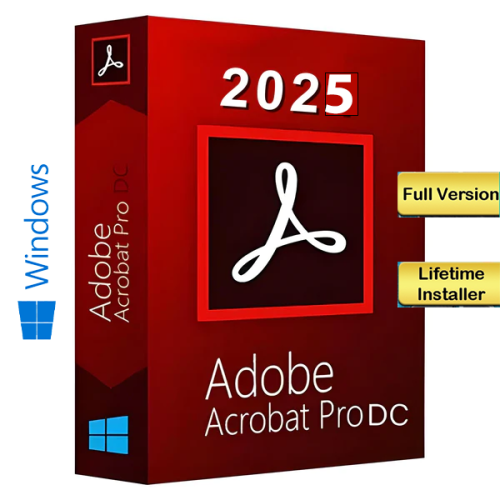- Home
- Computers & Net...
- Software
- Office & Busines...
- Adobe Acrobat Pro DC...
This Product Is Sold By SPE DIGITAL STORE To Ask A Question, Click Ask A Question Below
Seller
SPE DIGITAL STORE
-
5
-
365 Days Warranty
Description
Once-off purchase.
Full version.
Instant Delivery to your email.
No monthly subscription.
Adobe Acrobat Pro DC for Windows PC is packed with all the tools you need to convert, edit, and sign PDFs. It’s just as mobile as you are.
- Performance and usability improvements: Experience lightning-fast performance and improved user experience like never before with Acrobat Pro DC 2025. Get ready to boost your productivity with its faster and more user-friendly features. Upgrade to the latest version of Acrobat Pro and take your productivity to the next level.
What Is New in Adobe Acrobat 2025?
Enhanced PDF generation from web pages
Acrobat’s ability to generate high-quality PDFs from web pages has significantly improved. The content and overall appearance of the PDF closely match the original web page. You can now create PDFs faster and with greater accuracy.
The improvements for converting web pages to PDFs include:
- A new progress bar that indicates real-time conversion progress.
- Enhanced conversion engine: In the Advanced settings, under the Webpage Conversion Settings dialog box, select the Enhanced conversion engine for better accuracy and quality.
Find videos and tutorials faster with the in-app search
The new in-app search helps you quickly find relevant tutorials and videos by entering keywords or phrases related to Acrobat tools. Now, you don’t have to browse multiple sections to find the Help articles or the videos. Instant suggestions help refine your search as you type, leading you to the relevant information faster.
- Smarter search suggestions: Get relevant recommendations as you type
- More efficient navigation: Access the correct information faster, reducing search time
 Search for Help tutorials or videos related to Acrobat tools.
Search for Help tutorials or videos related to Acrobat tools.
Access shared folders in Dropbox Business account using Acrobat
If you are connected to your Dropbox Business account for teams in Acrobat, you can now access all shared folders directly without switching to the Dropbox website. You can also view the root folder.
Previously, only root folder files and folders were available in Acrobat, while shared folders were accessible only on the Dropbox website. With this release, both are available in the Other file storage section of Acrobat Home view, making file organization and management smoother. Learn more about how to access Dropbox files in Acrobat.

Overview of Adobe Acrobat Pro DC
Adobe Acrobat Pro DC has intelligent tools that give you even more communication power. Create and edit PDF files with rich media included, share information more securely, and gather feedback more efficiently.
Adobe Acrobat Pro DC software program is an advanced way for business professionals to create, combine, control, and deliver more secure, high-quality Adobe PDF documents for easy, more secure distribution, collaboration, and data collection.
More than five million organizations worldwide rely on Acrobat DC to create and edit the smartest PDFs, convert PDFs to Microsoft Office formats, and more. When you need to collaborate with people in remote locations, fill out a form, or get one signed, trust Acrobat DC to help you do it from anywhere.
Sharing PDFs and gathering comments is as simple as sending an email — but with far more control, tracking, and no messy attachments. Recipients get an email with a link to your PDF. They click to open, view, comment, and sign in—there is no need to sign in or install the software.
Fill, sign, and securely share PDF forms faster than ever. Send legally binding PDF documents that recipients can sign from anywhere — in a browser or mobile device. Adobe also makes sending, tracking, and storing signed documents easy.
Features of Adobe Acrobat Pro DC
- Edit PDF files
- Export from PDF files
- Create PDF files
- Create and analyze forms
- Merge and combine files
- Simplify reviews and approvals
- Protect PDF files
System Requirements and Technical Details
- windows 11 64 bit
- windows 10 64 bit
Shop Policies
Payment Policy
sellsa payment policy applicable
Delivery Policy
sellsa delivery policy applicable
Refund Policy
sellsa return policy applicable
Rating & Reviews
5
Based on 2 Ratings
-
5 Star
-
4 Star
-
3 Star
-
2 Star
-
1 Star
We use cookies to improve your experience. Read More
Accept Cookies