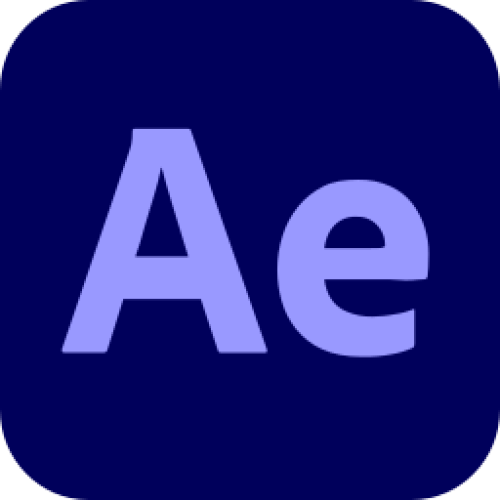- Home
- Computers & Net...
- Software
- Graphics & Multi...
- Adobe After Effects ...
This Product Is Sold By software To Ask A Question, Click Ask A Question Below
Seller
software
-
0
-
99 Days Warranty
Description
Overview of Adobe After Effects CC for MacOS Benefits
Create animated titles, credits, and lower thirds. Start from scratch or with one of the animation presets available inside the app. There are countless ways to make your text move with After Effects, from spin to swipe to slide.
Combine videos and images to send a UFO across the sky, blur out a logo, or create an explosion—endless possibilities. There are hundreds of effects to get the look you want, from adding fog to changing colors to making it snow.
After Effects works seamlessly with other Adobe apps, creates comps, and immediately sees how they look in Premiere Pro CC with Adobe Dynamic Link. Import work from Photoshop, Illustrator, Illustrator, Illustrator, Illustrator, Illustrator, Character Animator, Adobe XD, and Animate CC. Use Team Projects to collaborate with editors no matter where they're located. And After Effects is integrated with 300+ software and hardware partners.
Adobe offers a complete set of animation apps that work with all your ideas—and each other. Use After Effects CC to create cinematic movie titles, intros, transitions, and more; use Animate CC to create interactive vector animations for games, apps, and the web. Animate characters in real-time with Character Animator CC. And move seamlessly between them with the most comprehensive integration out there.
Overview of Adobe After Effects CC for MacOS Features
- Advanced puppet tools for mesh sculpting
- Get depth passes from native 3D elements
- Supercharge your animation flow
- Responsive Design — Time
System Requirements and Technical Details
- 64-bit CPU
- macOS 10.12 or later
- Apple M1 chip
- 4 GB of RAM (8 GB recommended)
- 4 GB of available hard disk space for installation; additional free space required during installation (cannot install on a volume that uses a case-sensitive file system or on removable flash storage devices)
- Additional disk space for disk cache (10 GB recommended)
- 1280×900 display
- DVD-ROM drive for installation from DVD media
- QuickTime 7.6.6 software required for QuickTime features
- Optional: Adobe-certified GPU card for GPU-accelerated ray-traced 3D renderer
Installation:
If you need another language:
Remove the Install folder from the DMG image before this action (to any location on your Mac and install from there) - If you need another language, before installing After Effects, go to the Install folder - products - driver.xml (right-click on it) - open in TextEdit - (at the very bottom, find the line "ru_RU" and in it, change ru_RU, for example, to en_US so that the line becomes something like "en_US".
The program is installed in Russian.
- Remove the previous installation of After Effects (if installed)
- Use the Adobe Creative Cloud Cleaner Tool to remove all remnants of the previous After Effects
- Install Full Creative Cloud from the Extra folder
- Install After Effects itself - in the Install folder, run Install.command
- Use the Adobe Activation Tool:
RMB (on Adobe Activation Tool) -> Open
Go to the Programs folder -> Adobe After Effects (this is the folder, the program is inside)
Move After Effects to the Adobe Activation Tool window
Press the blue button
Rating & Reviews
0
Based on 0 Ratings
-
5 Star
-
4 Star
-
3 Star
-
2 Star
-
1 Star
We use cookies to improve your experience. Read More
Accept Cookies