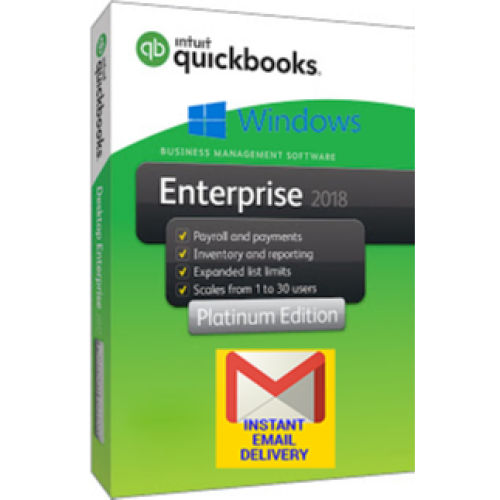- Home
- Computers & Net...
- Software
- Personal Finance &am...
- Intuit QuickBooks Pr...
Brand:
Intuit
R150.00
Inclusive All Taxes
This Product Is Sold By Bishop online digital shop To Ask A Question, Click Ask A Question Below
Seller
Bishop online digital shop
-
5
-
365 Days Warranty
Description
Overview
QuickBooks 2019 from Intuit helps you to create professional, personalized invoices that you can send from any device. Track status, send payment reminders, and add a Pay Now button to every invoice.
With both self-service and full-service options, QuickBooks Payroll lets you run payroll and file taxes with confidence. Pay both full-time employees and 1099 contractors and automatically add your team’s hours with built-in time tracking.
More powerful than Pro or Premier. 92% of our customers agree that QuickBooks Desktop Enterprise is just as easy to use as Pro and Premier. Added functionality and the power of end-to-end business management.
Features of Intuit QuickBooks 2019
- View more information with windows opened across multiple monitors
- Save time with a new searchable Chart of Accounts
- Help deliver your payroll taxes on time with a payroll liability reminder on the home screen
- Compare business performance on a cash or accrual basis with one click
- Track bounced checks and see key reports in just one click
- See your invoices, billing, and other important tasks in a Calendar View
- Attach and store documents in the Document Center
- Access industry-specific report templates created by other QuickBooks Premier users
- View all your key customer information at a glance with the Customer Snapshot
- Set up Memorized Transactions for recurring billing, invoices, and estimates
- Create professional looking invoices and forms
- Track sales, sales taxes, and customer payments
- Send invoices and estimates right from your business email account
- Track inventory, set reorder points, and create purchase orders
- Create and print deposit slips
- Easily print checks, pay bills, and track expenses
System Requirements and Technical Details
- Windows 7 SP1, 8.1 Update 1, or Windows 10 (all 32-bit & 64-bit)
- Windows Server 2008 R2 SP1, 2012 R2, or 2016
- 2.4 GHz processor
- 4 GB of RAM (8 GB recommended)
- 2.5 GB disk space recommended (additional space required for data files)
Offer to Buyer
THIS IS UK VERSION WHICH IS COMPATIBLE WITH SOUTH AFRICA VAT SYSTEM
Rating & Reviews
5
Based on 1 Ratings
-
5 Star
-
4 Star
-
3 Star
-
2 Star
-
1 Star
We use cookies to improve your experience. Read More
Accept Cookies