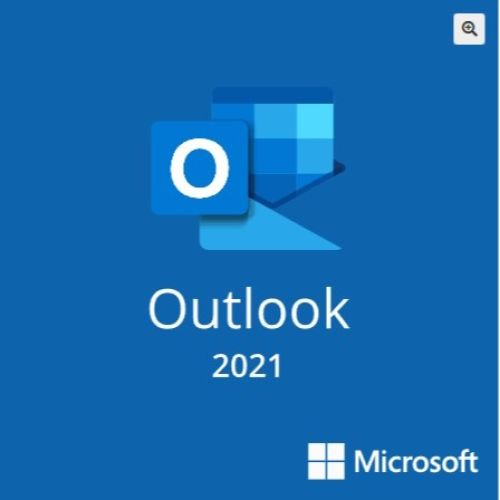- Home
- Computers & Net...
- Software
- Office & Busines...
- Microsoft Outlook 20...
Brand:
Microsoft
R589.00
Inclusive All Taxes
This Product Is Sold By MoxySoft To Ask A Question, Click Ask A Question Below
Seller
MoxySoft
-
4.9
-
365 Days Warranty
Description
Microsoft Outlook 2021
The new Outlook 2021 is the next step up. With features that perfectly complement the modern lifestyle and work ethics, you can now focus more on enjoying your day and stress less about how to spend it. With new features and an improved experience, Outlook 2021 is the next top email and life management app for getting things done.
Outlook 2021 offers many features that are not in the spotlight, but should be overlooked. With this app you can regain control over many aspects of your life. Use it for business purposes such as emailing or sharing files with co-workers while planning events to organize meetings, or simply for home-use to get a more balanced lifestyle going.
The newest version of Outlook has a ton more functions than just messaging! You’ll find yourself using all these helpful tools whether it’s at home or during your work hours. Tired of using your unreliable phone calendar? Outlook helps you set up meetings, appointments, and more — it automatically sets up a reminder too, without having to think at all!
You’ll have no problem scheduling, taking notes, managing your contacts and getting in touch with people with Outlook’s smart syncing technology either. No matter where you are!
Life is too short to use an email client that doesn’t have all the features you need. You’ll be losing out on time, and important information because some of them are just not as good or comprehensive enough – but don’t worry! There’s always Outlook. With over a million daily users worldwide, it’s the most reliable application to put your trust in.
Search Box
The Outlook Search box is similar to the Search box in Word, Excel and PowerPoint but with more options to suit finding email, calendar and contacts.
Limit the search to the current folder and certain sub-folders.

Click on the pull-down icon (right) to see a lot more search refinements.

The search box also includes the ‘Tell Me’ help that was also in Outlook 2019.

Translator in Outlook 2021
View the transcript of an email message and translate its body into more than 70 languages within Outlook. You will immediately see the translation next to the reading pane in your mailbox.

Ink your emails
There’s a Draw tab in the Message Editor to add ‘ink’ to emails. Insert a Drawing Canvas then use the standard drawing tools.

Shop Policies
Payment Policy
MoxySoft does not accept direct payments for product sold, all payments must be fulfilled through one of the available payment methods on Sell-SA directly.
Delivery Policy
Successful Transactions will receive the Product Key / Activation code via message sent through Sell-SA message system within in 24 hour period. Our team will contact you usually within a few hours notification of payment completion.
Refund Policy
If any problems occurs, we will happily replace the product. If any issues occur, we will provide Technical Support to resolve the problem.
Rating & Reviews
0
Based on 0 Ratings
-
5 Star
-
4 Star
-
3 Star
-
2 Star
-
1 Star
We use cookies to improve your experience. Read More
Accept Cookies