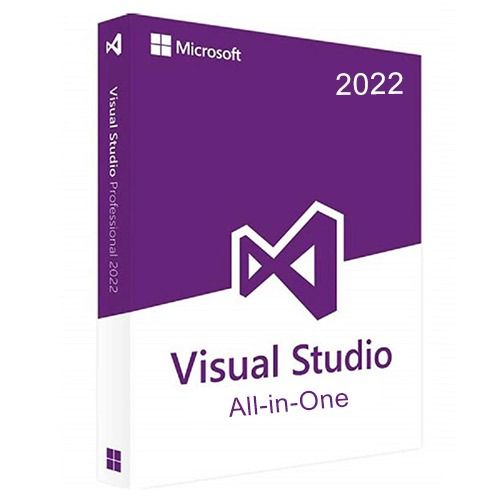- Home
- Computers & Net...
- Software
- Graphics & Multi...
- Microsoft Visual Stu...
Brand:
Visual Studio
R900.00
Inclusive All Taxes
This Product Is Sold By Digital Nexus To Ask A Question, Click Ask A Question Below
Seller
Digital Nexus
-
0
-
777 Days Warranty
Description
Microsoft Visual Studio 2022 All-in-One Full Version for Windows
Visual Studio 2022 is the best Visual Studio ever. Our first 64-bit IDE makes it easier to work with even bigger projects and more complex workloads. The stuff you do every day—like typing code and switching branches—feels more fluid more responsive. And out-of-memory errors? They’re about to be a distant memory.
Integrated debugging is a core part of every Visual Studio product. You can step through your code and look at the values stored in variables, set watches on variables to see when values change, examine the execution path of your code, and just about anything else you need to check out under the hood.
Overview of Visual Studio 2022
This program makes it quick and easy to build modern, cloud-based applications with Azure. It also has full support for .NET 6 and its unified framework for Windows web, client, and mobile apps. It includes robust support for the C++ workload with new productivity features, C++20 tooling, and IntelliSense.
It includes better cross-platform app development tools and the latest version of C++ build tools. You can edit either C++ or .NET projects while your application is running. See the Speed up your .NET and C++ development with Hot Reload for more information.
This is a personalized and flexible program so that you can make the IDE your own. For example, it offers you the ability to sync with your Windows theme. So, if you’ve enabled the "night light” feature there, Visual Studio uses it, too.
Features of Visual Studio 2022
- Apply CSS changes live
- Apply C# code changes on save
- 3x Faster find in Files
- Dependent breakpoints
- Comes with .NET 6
- C++20 Support
- Best IntelliCode yet
- Enhanced Debugging
- Refreshed look with new icons and theme
- Improves clarity and consistency
Productive
Scale to work on projects of any size and complexity with a 64-bit IDE. Code with a new Razor editor that can refactor across files. Diagnose issues with visualizations for async operations and automatic analyzers.
Modern
Develop cross-platform mobile and desktop apps with .NET MAUI. Build responsive Web UIs in C# with Blazor. Build, debug, and test .NET and C++ apps in Linux environments. Use hot reload capabilities across .NET and C++ apps. Edit running ASP.NET pages in the web designer view.
Innovative
AI-powered code completions. Work together in real-time with shared coding sessions. Clone repos, navigate work items, and stage individual lines for commits. Automatically set up CI/CD workflows that can deploy to Azure.
Type less, code more
IntelliCode is a powerful set of automatic code completion tools that understand your code context: variable names, functions, and the type of code you’re writing. This makes IntelliCode able to complete up to a whole line at once, helping you code more accurately and confidently.
Deep insights into your code
CodeLens helps you easily find important insights, like what changes have been made, what those changes did, and whether you’ve run unit testing on your method. Essential information—like references, authors, tests, and commit history—is right there to guide you toward the best and most informed decisions about your work.
Product Details & Requirements
- Full Version Softwares
- Lifetime Access!
- Unlimited PC Installation
- All Components with All-in-One
- Version Included : Pro, Enterprise, Community, Build Tools.
- Supported OS: Windows 10 / Windows 11 / Windows Server 2016, 2019, 2022
- Processor: Multi core Intel Series or above, Xeon or AMD equivalent
- RAM: 8GB (16GB or more recommended)
- Free Hard Disk Space: 300 GB or more recommended
- File Size : 5.92GB
- Safe Download with Google Drive
Offer to Buyer
Note that This is a digital download , if you need assistance or you encounter a problem kindly reach us and we will get back to you as soon as possible.
Rating & Reviews
0
Based on 0 Ratings
-
5 Star
-
4 Star
-
3 Star
-
2 Star
-
1 Star
We use cookies to improve your experience. Read More
Accept Cookies