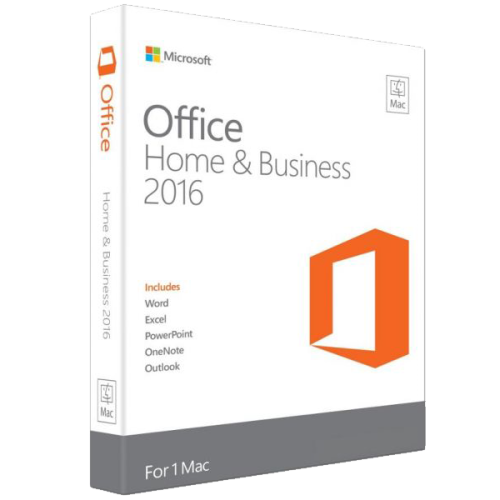- Home
- Computers & Net...
- Software
- Office & Busines...
- Office Home & Bu...
Brand:
Microsoft
R399.00 R799.00
50% Off
Inclusive All Taxes
This Product Is Sold By Software Solutions To Ask A Question, Click Ask A Question Below
Seller
Software Solutions
-
4.9
Description
Microsoft Office 2016 Home and Business Product Key for Mac

Unmistakably Office, designed for Mac
The new versions of Word, Excel, PowerPoint, Outlook and OneNote provide the best of both worlds for Mac users—
You will receive a 25-Digit Product Key to activate Office on 1 Mac Computer/Laptop, a link to download and install Office should you need to, as well as instructions to complete the activation. These will be sent via Sell-SA message and email once Sell-SA notifies that payment has been receive and cleared (in accordance with the Delivery Policy).
This is a digital delivery and thus you will not receive a physical medium (CD/DVD/flash drive). Please ask any question to gain clarity of the product before making the purchase.
The new versions of Word, Excel, PowerPoint, Outlook and OneNote provide the best of both worlds for Mac users—
You will receive a 25-Digit Product Key to activate Office on 1 Mac Computer/Laptop, a link to download and install Office should you need to, as well as instructions to complete the activation. These will be sent via Sell-SA message and email once Sell-SA notifies that payment has been receive and cleared (in accordance with the Delivery Policy).
This is a digital delivery and thus you will not receive a physical medium (CD/DVD/flash drive). Please ask any question to gain clarity of the product before making the purchase.
Minimum System Requirements
Mac computer with an Intel processor
4 GB of RAM
6 GB of available hard disk space
HFS+ hard disk format (also known as Mac OS Extended or HFS Plus)
1280 x 800 or higher resolution monitor
Current or immediately previous version of Safari, Chrome, or Firefox
Connection to the Internet
*Please refer to our Payment Policy, Delivery Policy and Refund Policy. If you have any concerns or questions, please use the "Ask a Question" to get clarification before making your purchase*
Mac computer with an Intel processor
4 GB of RAM
6 GB of available hard disk space
HFS+ hard disk format (also known as Mac OS Extended or HFS Plus)
1280 x 800 or higher resolution monitor
Current or immediately previous version of Safari, Chrome, or Firefox
Connection to the Internet
*Please refer to our Payment Policy, Delivery Policy and Refund Policy. If you have any concerns or questions, please use the "Ask a Question" to get clarification before making your purchase*
---Thank you for supporting our business---
---Thank you for supporting our business---
(View other products in our shop)
(View other products in our shop)
Shop Policies
Payment Policy
After checking out, the buyer must complete the purchase using one of the payment options available. Delivery of the product will only be made once Sell-SA notifies of payment completion
Delivery Policy
This is an electronic software delivery. Product Key or activation code shall be sent to your email address, together with download and activation instructions, within 24 hours of notification of payment completion (but usually within a few hours). Emails will be sent during working hours. Orders received outside of working hours may be processed during the next working hours. No physical disk will be shipped. Please use the "Ask a Question" feature on the listing if you have any questions.
Refund Policy
Please note that each product key or activation code is unique, and for usage on the number of computers specified in the listing. Therefore, once we have delivered a product key or activation code to you, we will not accept returns or refund requests; although we will, as far as possible, provide support for installation and activation, including troubleshooting activation errors. If you have any concerns or questions, please use the "Ask a Question" feature on the listing to get clarification BEFORE making your purchase.
Offer to Buyer
1. You will receive via Sell-SA Message and Email your product key(s) and comprehensive and easy-to-follow instructions to download, install and activate your product. All links will be included in the instruction.
2. This key binds to your Microsoft Account which means that you will first register it ot your Microsoft Account, and then during activation, you will log into your Microsoft Account to activate the product. Once activated, it will remain activated perpetually. If you change computers, you need only install the product again and activate it from your Microsoft Account. You can only have the product installed and activated on one computer at a time so if you activate it on a second computer, it will be deactivated from the first computer.
3. Support is available for installation and activation issues. You may reply to the email you receive.
Rating & Reviews
0
Based on 0 Ratings
-
5 Star
-
4 Star
-
3 Star
-
2 Star
-
1 Star
We use cookies to improve your experience. Read More
Accept Cookies