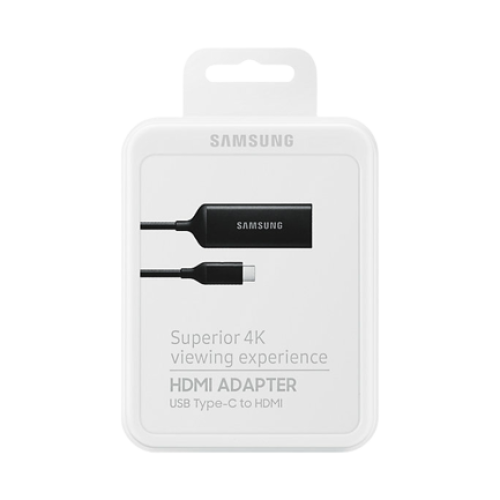- Home
- Cell Phones & A...
- Accessories
- Cables & Adaptor...
- Samsung USB-C to HDM...
This Product Is Sold By Elite Shopping To Ask A Question, Click Ask A Question Below
Seller
Elite Shopping
-
0
-
6 Days Warranty
-
7 Days Return Back Policy
-
7 Days Cancellation Policy
-
Ship Only
Description
Please Note: This feature is only available on the following devices:
- Galaxy S8 and S8+
- Note 8
- Galaxy S9 and S9+
- Galaxy Book
- Note 9
- Galaxy Tab S4
- Galaxy S10 range
- Tab S5e
- Note 10 range
- Tab S6
- Galaxy Fold
- A90 5G
- Galaxy Z Flip
- Galaxy Z Fold2
- Galaxy Z Fold3
- Galaxy Z Fold4
- Galaxy S20 range
- Galaxy Note20 range
- Tab S7 / 7+
- Tab S8 / 8+ / S8 Ultra
- Galaxy S21 range
- Galaxy S22 range
- Galaxy S23 range
Using HDMI Adapter
The HDMI Adapter lets you view videos and other media stored on your phone via a compatible TV.
To connect the HDMI Adapter to your device, follow these steps:
1Connect one end of a universal HDMI cable into the HDMI Adapter.
2Connect the other end to the HDMI port on your TV. If your TV has multiple HDMI ports, you may use any of the ports. Ensure your TV input settings have the right HDMI port selected.
3Connect your device to the HDTV Adapter via its Type-C USB port.
4Once connected the TV screen should screen mirror what is being displayed on your compatible Galaxy device. You may also have the option to setup DeX on your TV but this may vary on your device and current Android OS Version.
Shop Policies
Delivery Policy
Order is processed and delivered within 1 - 5 days nation wide.
Rating & Reviews
0
Based on 0 Ratings
-
5 Star
-
4 Star
-
3 Star
-
2 Star
-
1 Star
We use cookies to improve your experience. Read More
Accept Cookies