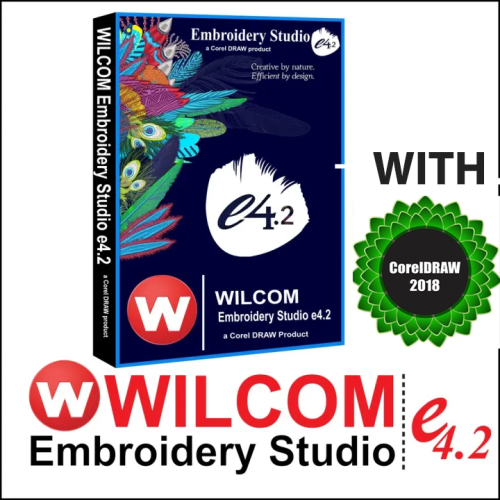- Home
- Computers & Net...
- Software
- Graphics & Multi...
- WILCOM EMBROIDERY ST...
Brand:
Wilcom
R1,000.00
Inclusive All Taxes
This Product Is Sold By Bishop online digital shop To Ask A Question, Click Ask A Question Below
Seller
Bishop online digital shop
-
5
-
365 Days Warranty
Description
WILCOM DOES NOT WORK ON WINDOWS 11. IT ONLY WORKS ON WINDOWS 10,7 and 8
Once-off purchase.
Full version.
Instant Delivery to your email.
No monthly subscription.
Embroidery Studio by Wilcom is a game-changer in the embroidery industry, offering a comprehensive set of tools and features to elevate your embroidery craftsmanship. Whether you are a professional embroiderer or an embroidery enthusiast, Embroidery Studio's design capabilities, streamlined workflow, and precision-oriented approach will empower you to bring your creative visions to life.
The theme for e4.2 is speed and performance, plus productivity and usability improvements designed to save you time while digitizing.
So, what’s new in Embroidery Studio e4.2?
General improvements
64-bit support
e4.2 now supports 64-bit operating system, delivering significant speed and performance improvements. Resource-intensive tasks happen in seconds, dramatically improving your productivity and design output.
Wilcom Home Screen
Enjoy instant access to video tutorials, product hints and tips, community forums posts plus your recent design files from the new Home screen.
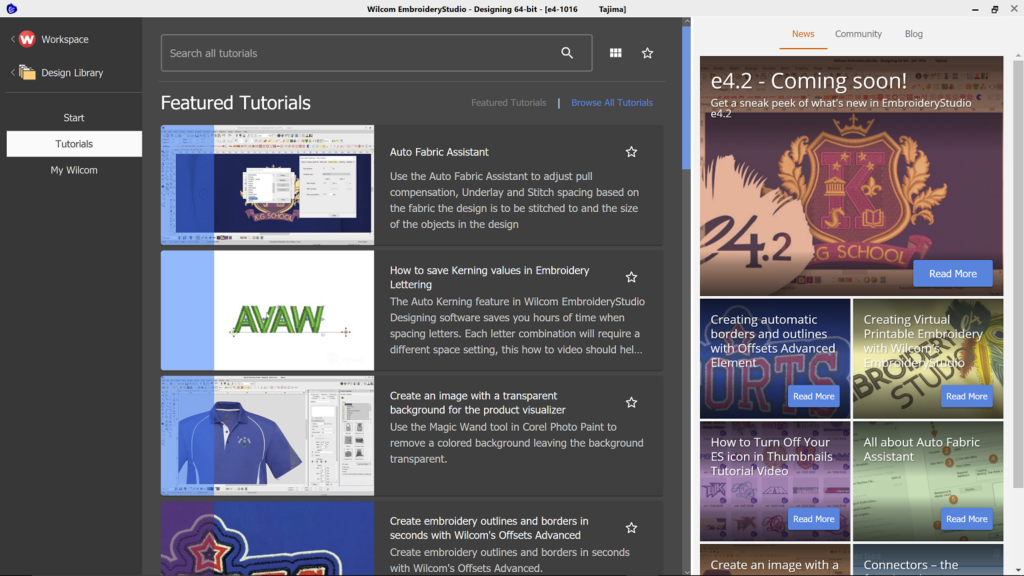
Close all windows
Quickly close all active design windows with the new File > Close All.
Improved thumbnail display
Design thumbnails now reflect the display settings at the time of saving, meaning if bitmaps are shown, they will also display in the thumbnail.
Lettering improvements
Font preview & recently used font list
Easily preview your letter with new solid font previews. The preview size can be adjusted, and the preview pane can be enlarged.
Furthermore, access recently used fonts in the font properties window, and set the number of fonts you want to your Recently Used font list.
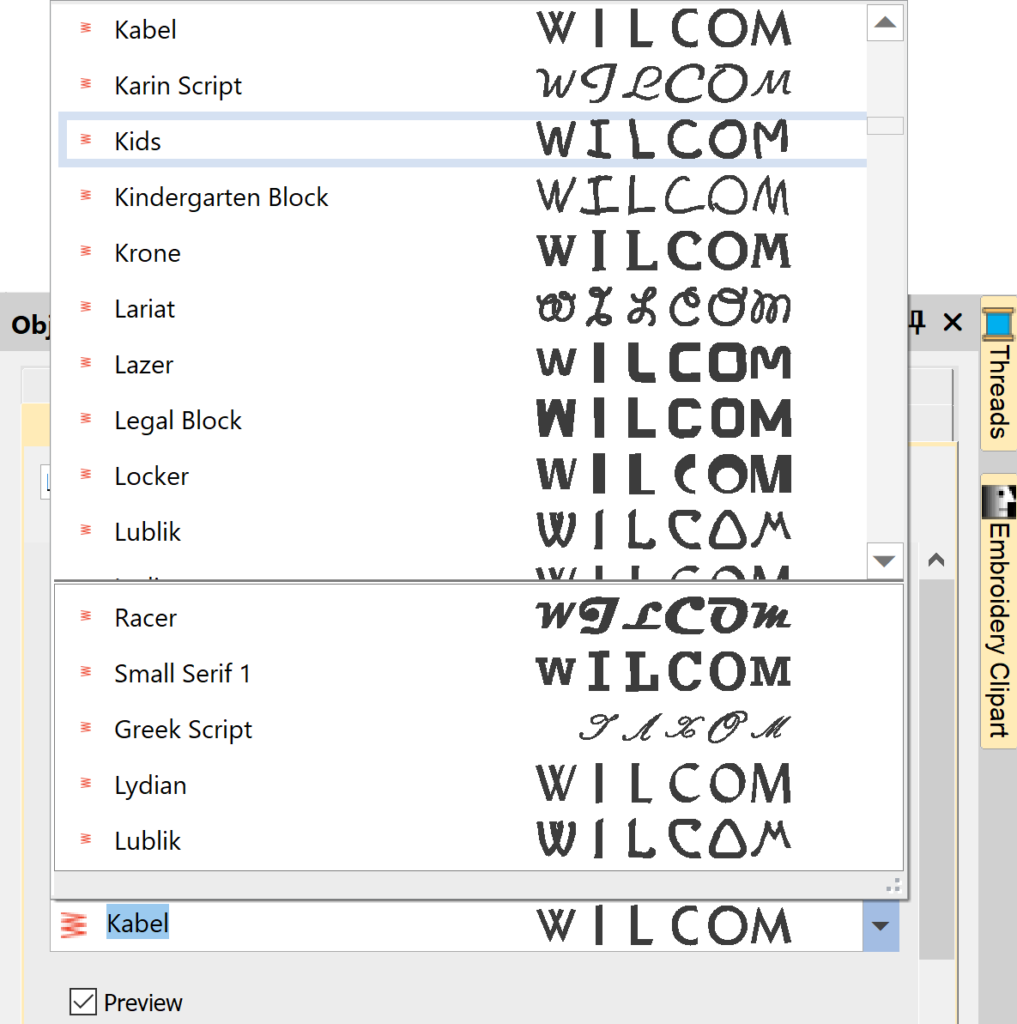
Improved font selection
Quickly select the font you’re looking for by typing the font name in the font property font list.
Thread & Color improvements
Quick preview of objects by color
Preview design elements using a particular thread by holding down the mouse on a particular thread palette color. When held down, all other colors are hidden showing only the selected color on-screen.

Quick edit of thread palette colors
Quickly edit thread palette colors by double-clicking the thread palette color icon and adjust the color.
Auto-scroll in the Color-Object List
Selecting an object will now automatically scroll to the object in Color-Object List. This gives you instant access to re-sequence the object, group, ungroup, or easily adjust object properties.
Design & digitizing Improvements
New design templates
Enjoy a collection of new editable design templates that you can use to build quick logos for your clients.

Single Mirror Merge toolbar
The Mirror Merge toolbar and settings bar are now merged into a single Mirror Merge toolbar.
Graphical Digitizing improvement
Graphical Digitizing tools now remember the last stitch type used when using a particular tool. This improvement will dramatically improve the efficiency of using the Graphical Digitizing Tools.
…plus a whole lot more!
System Requirements for Windows
- Operating System: Windows 7,8,10,11 (64-bit) with the latest updates
- Processor:Intel Core i3/i5/i7/i9 or equivalent AMD processor
- RAM: Minimum 8 GB (16 GB or more recommended) for optimal performance
- Hard Disk Space: Minimum 40 GB of free space on the installation drive
Offer to Buyer
i will help you install it via AnyDesk or TeamViewer
Rating & Reviews
5
Based on 1 Ratings
-
5 Star
-
4 Star
-
3 Star
-
2 Star
-
1 Star
We use cookies to improve your experience. Read More
Accept Cookies